
09 Jul Thank You Pop Up Card: Ribbon Tutorial
In this post, I will show you how to make a Thank You pop up card. The tutorial and template are below. This Thank You popup card can be used for a wedding, birthday party, housewarming, baby shower, or any time you want to show appreciation to someone who gave you something or did something for you. When you truly feel appreciation toward someone, and don't want to just buy a Thank You card, then make one. A homemade thank you card is much more meaningful. This card is fairly simple to make. It may take a while to carve out the lettering, but assembling it is relatively fast and easy. Here is picture of the final card:
Here is an instructional video that will show you how to make it:
Here are the instructions on how to make a thank you pop up card:
- Purchase the template for this design here: Thank you pop up card ribbon template.
- Print out the template and cut the template out on your choice of card stock.
- Fold the two “ribbons” upwards toward each other. Fold the card down the center.
- Cut 2 pieces of card stock for the backing. Cut them 4.5″x6.25″.
- Glue the top right corner (when reading the words straight on) of the ribbons together.
- Glue the two back covers to the center card.
You can now decorate the card and write some inscriptions inside.

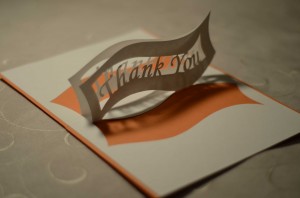
cherif
Posted at 08:53h, 10 Julythaks alot for the tamplate
thank you !
jasmine
Posted at 19:39h, 12 JulyYou are very creative. I really like all the pop up cards that you shared with us. Thanks for sharing for creativity with us. I am so blessed. Thank you.
aina
Posted at 15:46h, 08 Augustthanks for the template and telling all that in detail…….bt can u plz tell me which kind of paper cutter u used plz……..
Creative
Posted at 16:17h, 08 AugustI use a Klic-N-Kut. I may get a new one. I think you should look at the silhouette and the new KNK that’s coming out. Don’t get the Cricut. You wont be able to cut any of your own designs without 3rd party software, and it sounds like Cricut is trying to stop them also.
ILoveArt
Posted at 21:24h, 20 Februaryi have a different cutter but it wont work and when i use the craft khife it just rippes it all up can u help by any chance
Creative Rich
Posted at 22:17h, 20 FebruaryThere could be a few things you can try. You may need more adhesive between your card stock and your cutting mat. Do you use a self sticking mat or do you use a spray adhesive? If you use a self sticking mat, you may need a new mat. If you use a spray adhesive, you may need to apply more adhesive. Or, you may need a new blade. I hope that helps.
Andrea Spiegelman
Posted at 13:54h, 10 SeptemberYou are a genius! I’m so glad I stumbled onto your site. Giving out the templates is a most generous gift. Thank you.
Sindy Ku
Posted at 21:50h, 16 Septemberreally much thanks for your template. so glad to getting a chance to browse your design..
Sally Jones
Posted at 09:04h, 29 OctoberThat is the cutest card. Your instructions are great! Please keep informing use.
ILoveArt
Posted at 21:22h, 20 Februaryhow to you cut it out i ripped the whole template that i made and now i have to purchus one can u make a tutorail on this plz thank you
p.s. is your baby girl alright
Creative Rich
Posted at 22:15h, 20 FebruaryThe tutorial is located here: Thank you card Tutorial. Thanks for visiting!
Amanpreet Kaur
Posted at 15:08h, 08 JuneWhere i can get the templet for this?!
unknownmich
Posted at 22:28h, 21 MayWhere’s The Template?
CreativeRich
Posted at 23:10h, 21 MayHi! The link in the first step of the instructions will bring you to the store where you can purchase the template. Thanks!